Scheduling Overview
The Scheduling option enables extracts for reporting data, these can be set to run regularly or on an ad-hoc basis.
Scheduling Notes
- Only one schedule runs each evening for each pathway per practice.
- Extracts run between 19:00-22:00. Outside these times are not permitted due to practice activity and system processes, for example, backups.
- If multiple schedules are set against a pathway, the schedule that runs at the practice will be the one that has outstanding data and is in priority order.
- It is important that pathway
schedules are maintained. These should be removed or marked inactive if no longer required.
See - Remove Pathway and Managing Extracts. - Practices that have multiple pathways set to extract on the same night may not all complete within the allocated time. The outstanding extracts try again the following evening.
Extract priorities and running order
- Extracts run in priority order.
See - Managing Extracts. - Run
Once schedules
continue to run until the practice has submitted data.
See - Run Once Extract . - Recurring schedules continue to run until the practice
has submitted data.
See - Scheduling a Recurring Extract. - If a Recurring Schedule, for example, monthly, fails to run at a practice in the scheduled month and a new month has started, Outcomes Manager continues to try and extract the previous month's data before extracting the latest month.
-
The Dashboards refresh daily.
The Service Desk can manually refresh dashboards if required, for example, If an extract has been manually run from a practice.
The current status of the data displays underneath the data:
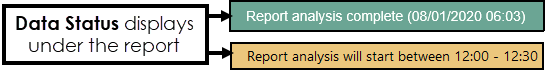
- If you need to re-run an extract for an existing date, you need to delete the existing data first.